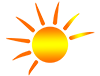PERRYVILLE – Families of current students can now log into their Parent Portal accounts and register their children for the upcoming school year.
This is also when families may add new students who may be coming to school for the 24-25 school year.
All information can be found on our website at https://www.pcsd32.com/o/district-32/page/campus-parent-2.
Please register your current D32 students before July 1, 2024.
Be sure to check the Family Resources tab on this page for helpful information about using Infinite Campus Parent Portal, how to pay fees, and how to add money to lunch accounts.
The attached document walks you through the registration process.
New student enrollment: Families who will be new to District 32 in the 2024-2025 school year will be able to enroll new students beginning July 1, 2024.
Attachment Image Text:
Online Registration Instructions (Current D32 Family)
1) You can use any device to complete the online registration. Please be aware that it is much easier to complete on a laptop or desktop computer.
2) Log into your Parent Portal account. If you do not have a parent portal account, please contact the school at infiniteparent@pcsd32.com. The district will assist you in setting one up.
3) Once you log in depending on the device, scroll down to Shortcuts. On a desktop, it is on the right-side of the screen. Click on “D32 Online Registration.”
4) Click “Start.” Check the names on the registration. Then click “Begin Registration.” This will begin the registration process
5) You will need to fill out each section with the required information. Questions marked with a red asterisk * are required before you are allowed to continue. Click the “Next” button to move on to each question. Click “Save/Continue” to move on to the next section.
a) Student (s) Primary Household – Section 1
Collects household phone number and address.
b) Parent/ Guardian – Section 2
Collects information on both parents.
c) Emergency Contact – Section 3
You must have at least 1 person other than a parent or guardian.
d) Other Households – Section 4
Please put any other children living in the household not enrolled in school.
(ex: Younger siblings who are not in school or older children in college)
e) Student – Section 5
Please add every child from your household attending the upcoming school year.
Several links will need to be opened before this section is completed.
f) Completed – Section 6
Please do your best to sign digitally. You may print off a copy for your records. Then click “Submit.”
All sections must be completed before it will allow you to submit the form.